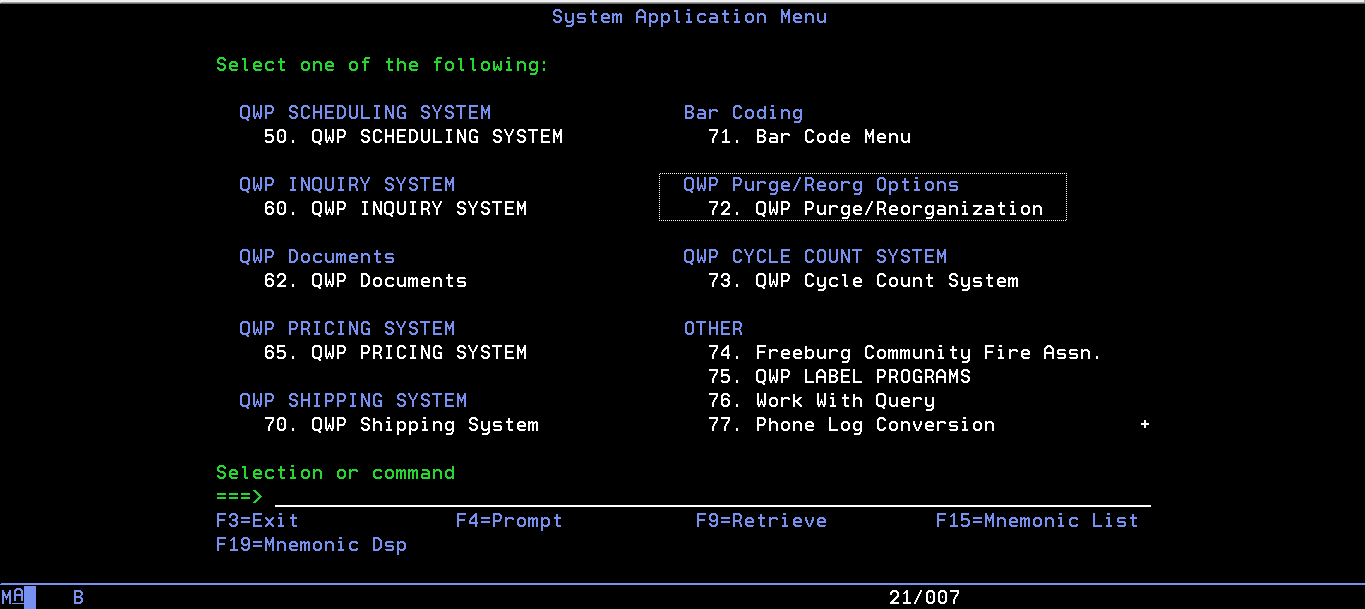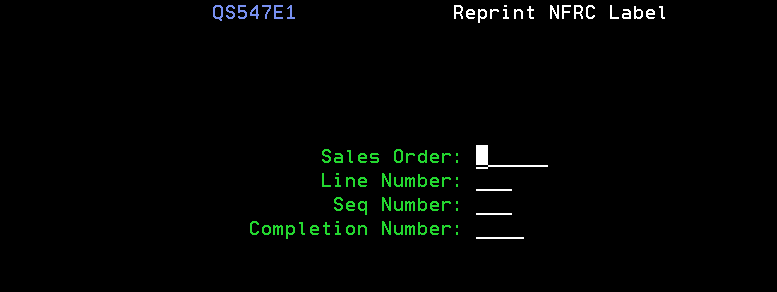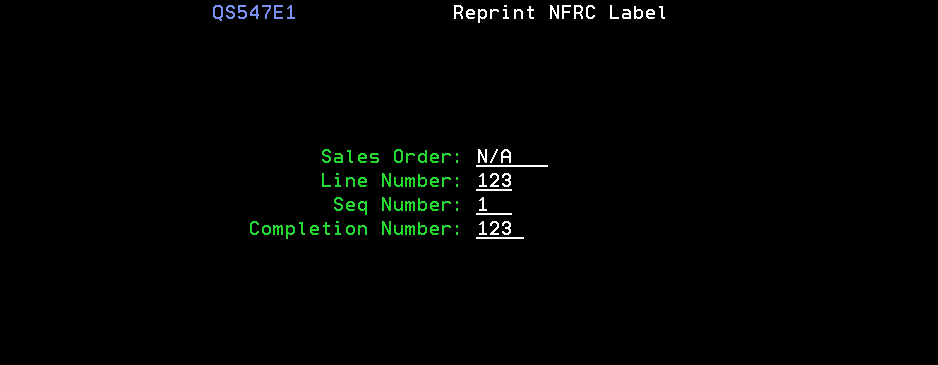Prerequisites
Menu option 71,41
How to Re-Print NFRC Stickers
This document will go over the process to reprint NFRC stickers when a sticker is damaged or lost.
Instructions
Step 1. Login to Green Screen
Step 2. Navigate to menu option 71,41
Step 3. Fill out the following information below.
- Sales Order (Sales order #)
- Line Number (The Line on the order)
- Sequence Number (Recommended using 1)
- Completion Number (The sticker number that you need)
Step 4. Hit enter to print the sticker. There will be a few messages after you hit enter that will give you information based off what you just printed. The sticker will print at your default NFRC label printer.
Additional Help
If you have any questions or ideas to make this document easier to follow, please go to the top right above this document to Submit a Request or the Contact us link below and we will answer any questions or implement ideas!