Prerequisites
- Device must already be paired
How to Disconnect a Bluetooth Device From Your Computer/Tablet
Step 1. On the tablet/computer, click on the Windows Start icon at the bottom left corner.

Step 2. Type "Bluetooth" and hit the enter key. A new window should pop up named "Settings" or on the 'Bluetooth & other devices" page
Step 3. Click on the device you want to disconnect and click on 'Remove Device'. For example, I've click on a CS6080 scanner that I want to disconnect.
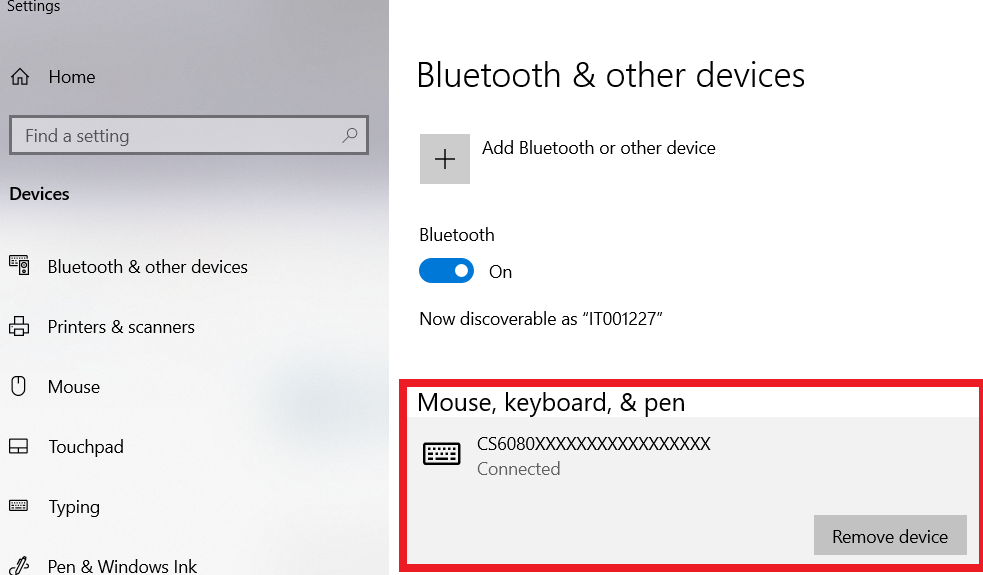
Step 5. Click 'Yes' if you are sure you want to remove the Bluetooth device.
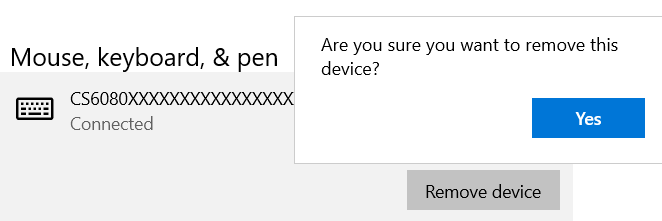
The status will change to 'Removing device...' and disappear from the list.
Additional Help
If you have any questions or ideas to make this document easier to follow, please go to the top right above this document to Submit a Request or the Contact us link below and we will answer any questions or implement ideas!
