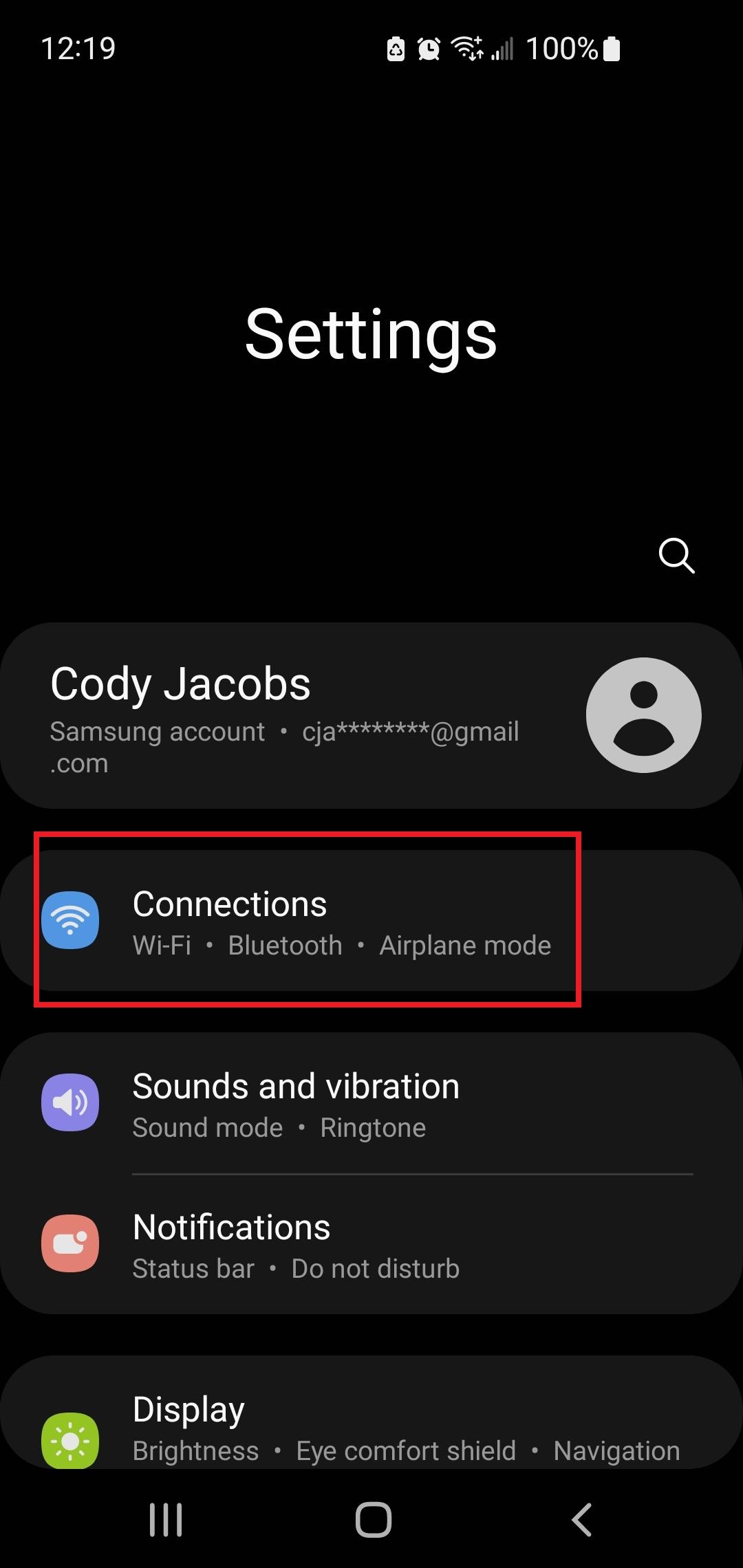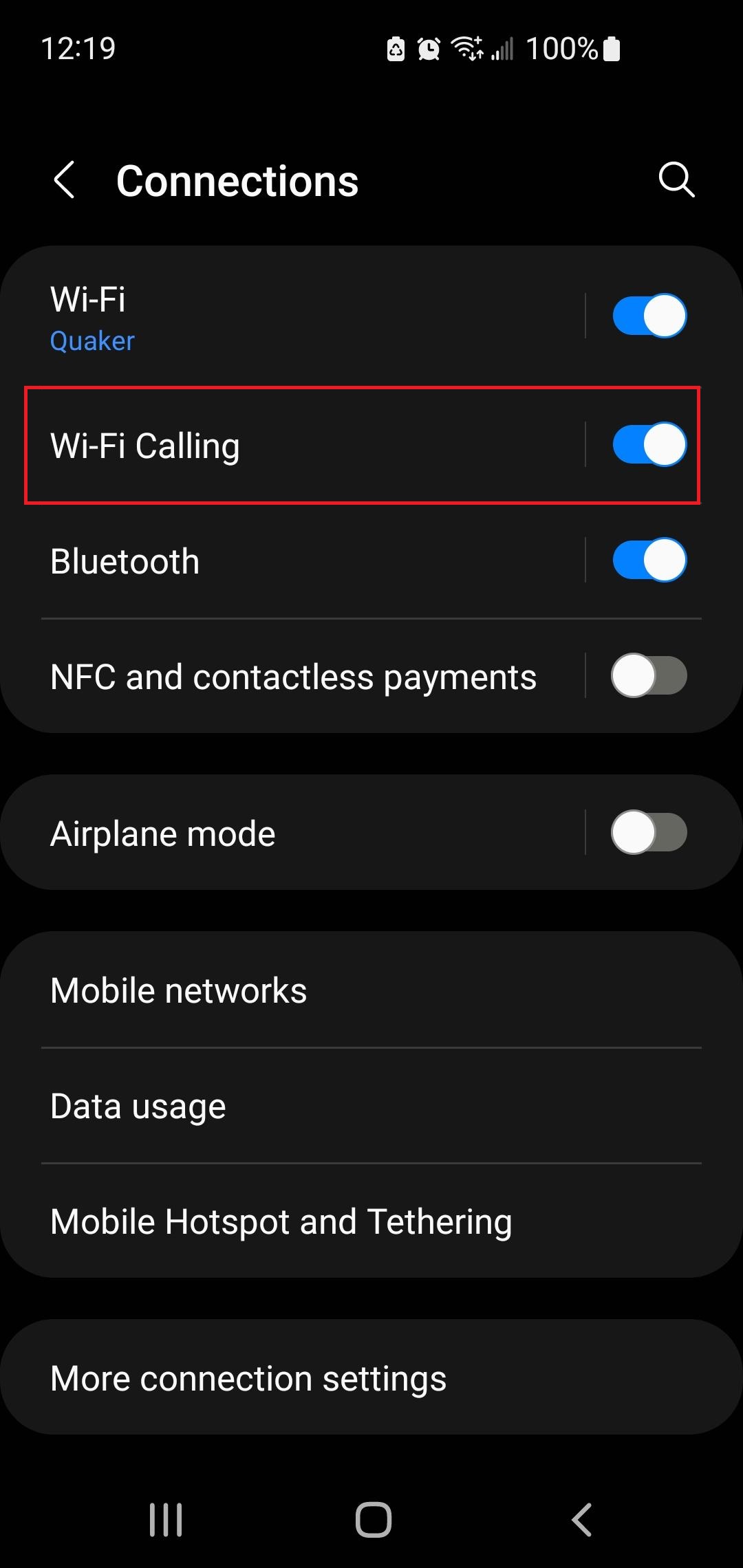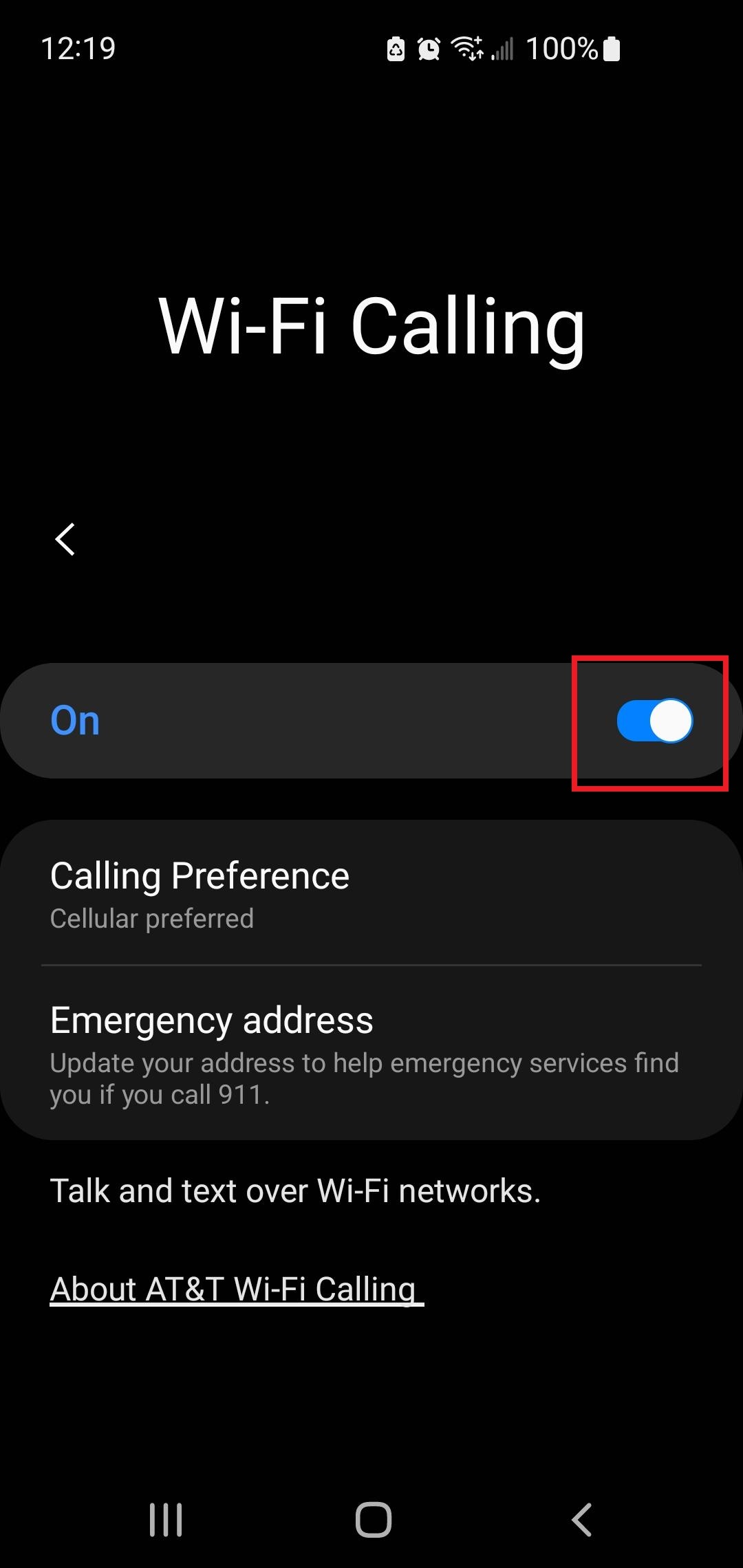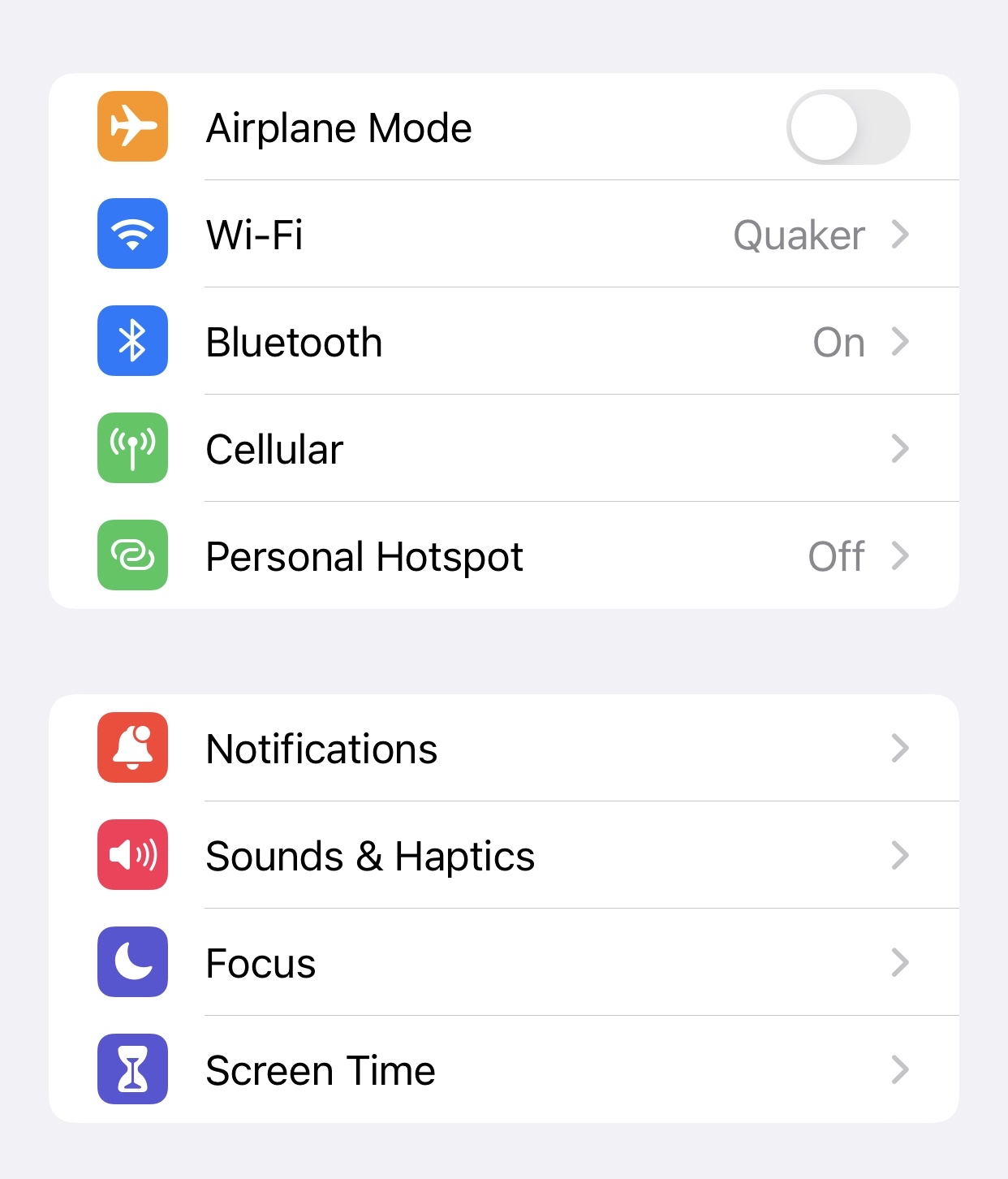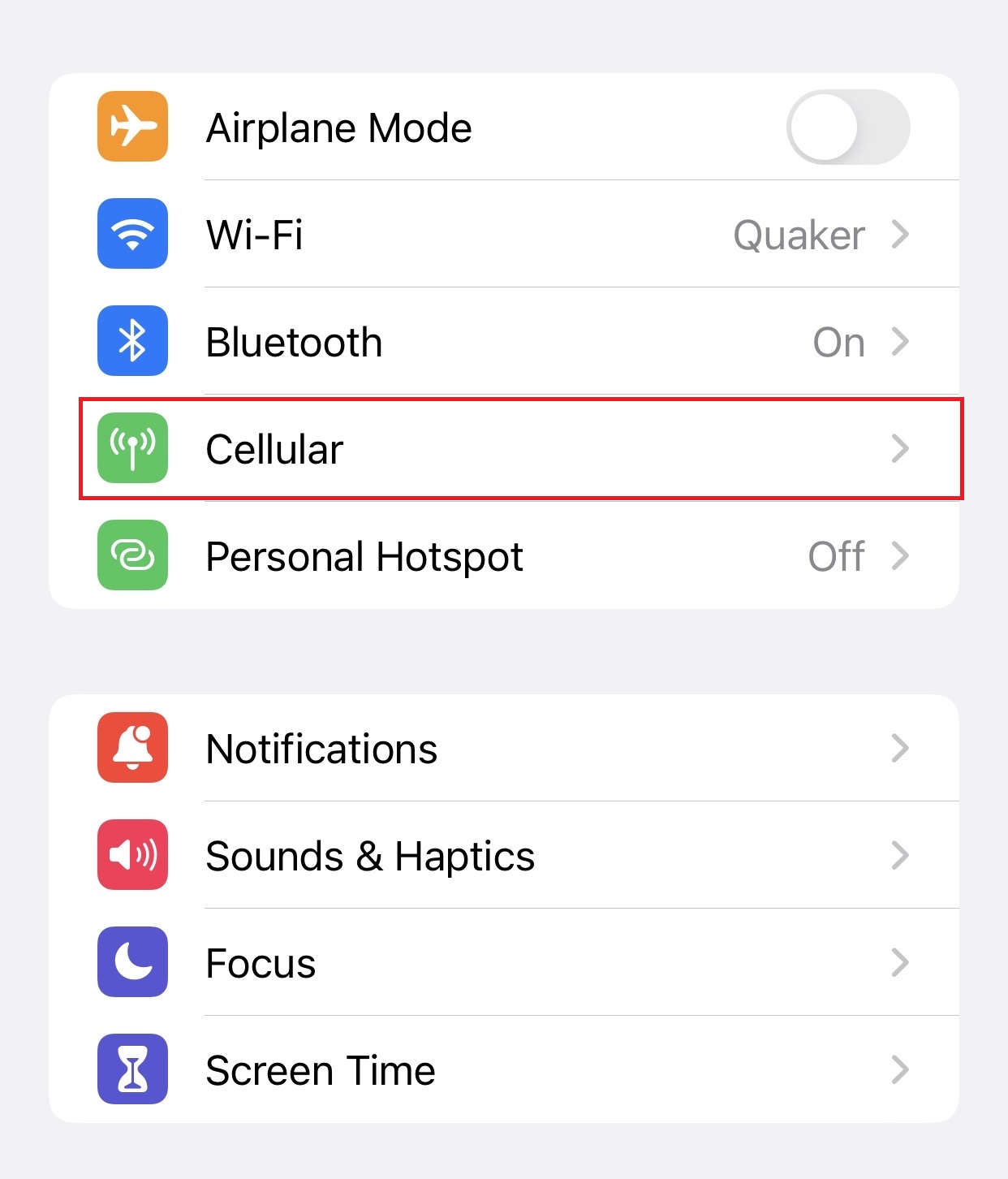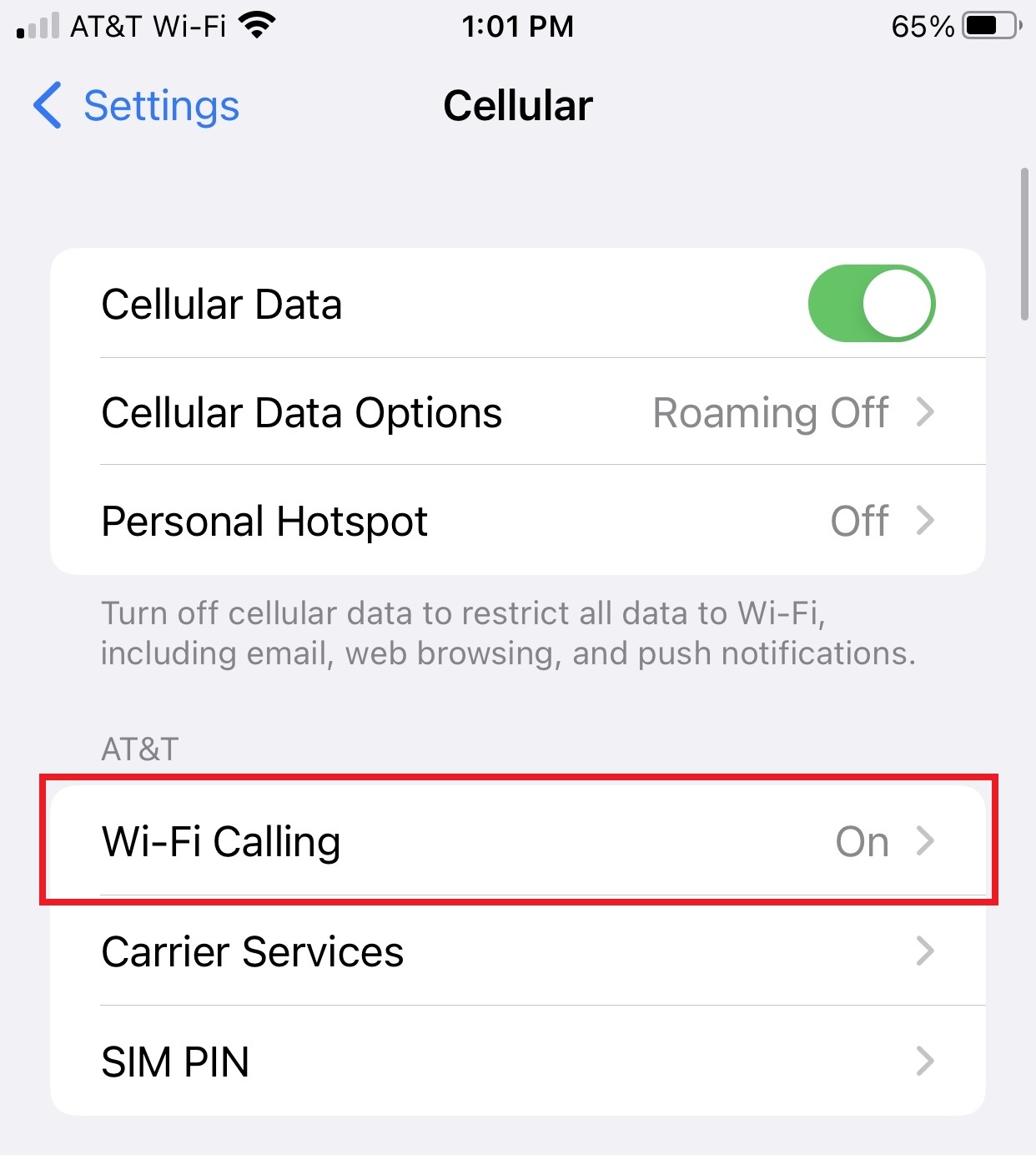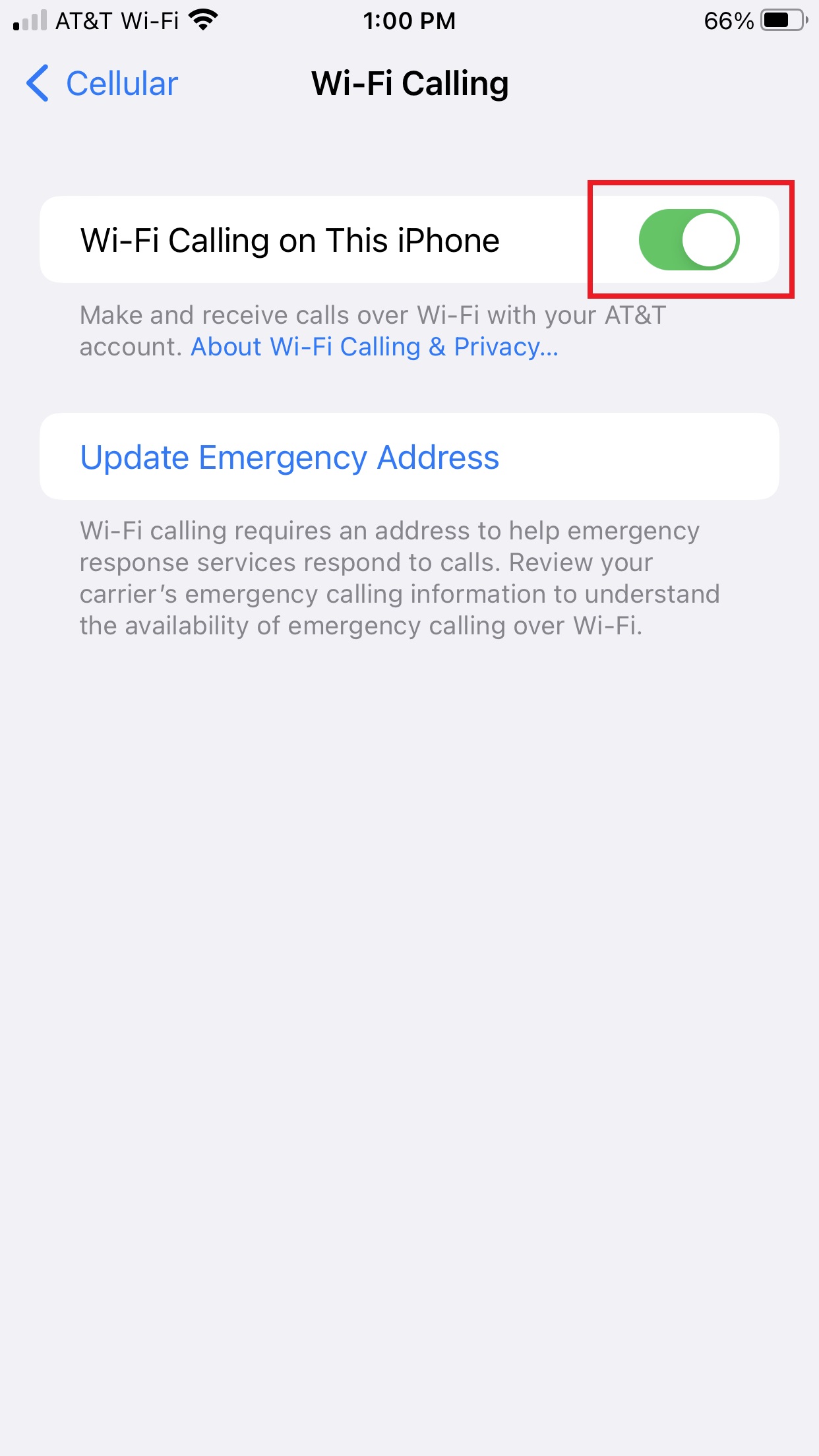How to Configure your Cell Phone for Wi-Fi Calling
This document will walk you through setting up Wi-Fi Calling in situations where cellular service isn't available. These instructions will demonstrate for both iPhones and Android Devices.
Note: Due to differences in make, model, and carrier these steps may vary slightly.
Due to carrier restrictions certain devices on Cricket Wireless will require you to contact your provider to enable Wi-Fi calling.
Instructions for Android Devices
Step 1. Navigate to the "Settings" application on your device.
Step 2. From the settings page, click "Connections".
Step 3. From the "Connections" screen, you should see an option for "Wi-Fi Calling". Select it and it will bring you to the Wi-Fi calling setup screen.
Step 4. Switch the setting for Wi-Fi Calling to ON
Step 5. Your phone should connect to your network and automatically enable Wi-Fi calling.If this is your first time using wireless calling you might be required to enter your home address before it will be enabled.
Instructions for iPhone Devices
Step 1. Navigate to the "Settings" application on your device.
Step 2. From the settings page, click "Cellular".
Step 3. From the "Cellular" screen, you should see an option for "Wi-Fi Calling". Select it and it will bring you to the Wi-Fi calling setup screen.
Step 4. Switch the setting for Wi-Fi Calling to ON
Step 5. Your phone should connect to your network and automatically enable Wi-Fi calling.If this is your first time using wireless calling you might be required to enter your home address before it will be enabled.
Questions & Answers:Q: Does this completely replace my connection to my provider's network?A: No, this will act in tandem with your network provided you still have a network connection.Q: Why does it require my home address?A: For emergency calls. When you make a call to emergency services, they are able to triangulate your position using cell towers. If you make a call with no cellular service but you do have Wi-Fi Calling, this will provide an address to the operator in the event you're incapacitated or unable to speak.
Additional Help
If you have any questions or ideas to make this document easier to follow, please go to the top right above this document to Submit a Request or the Contact Us link below.