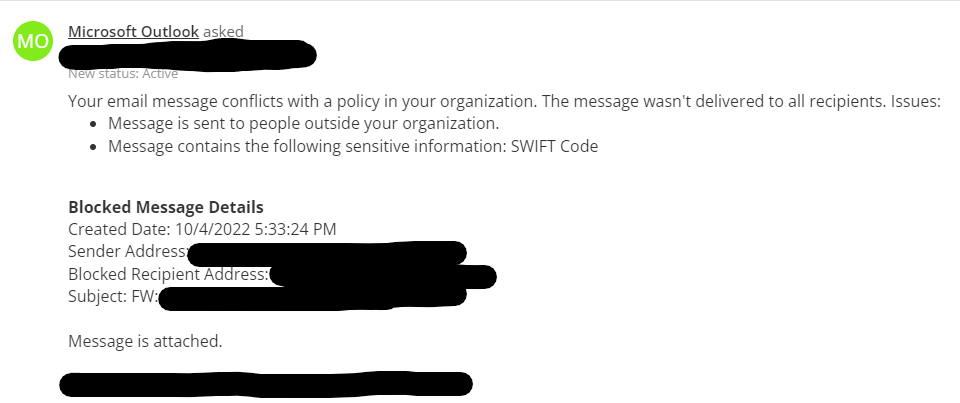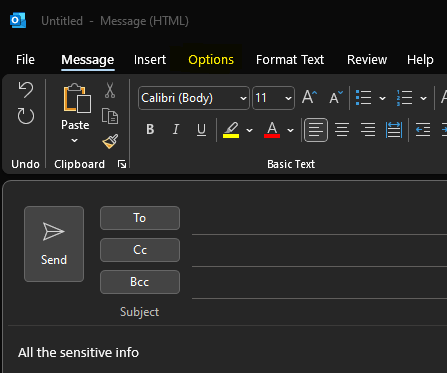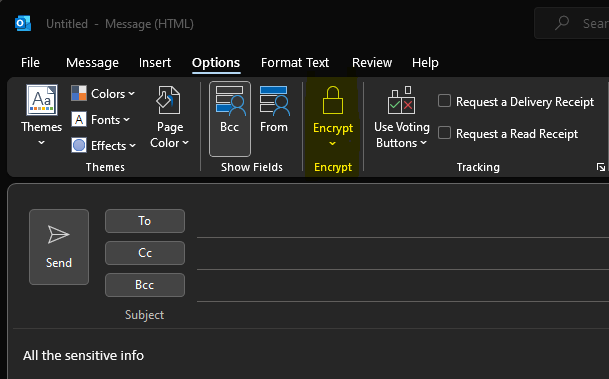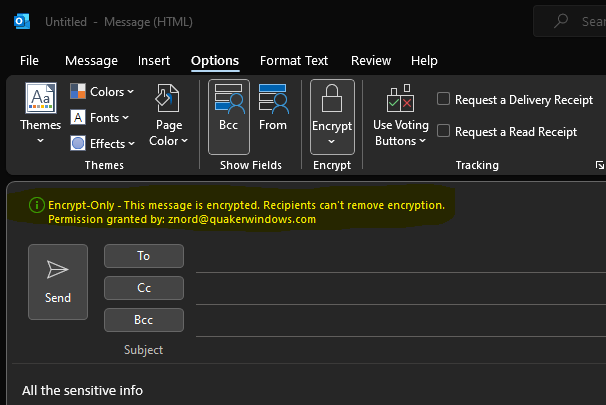How to send emails containing sensitive information
Description
This document will describe best practices for sending emails containing sensitive info such as bank codes, credit card numbers, or HIPPA info. Emails containing sensitive info that do not follow this practice may be subject to being blocked by our Data Loss Prevention policy.
Instructions
Step 1. In the email you're sending before you send it, click the options tab in the ribbon.
Step 2. Click the "Encrypt" button in the ribbon
Step 3. You should see the following message below. You can now hit send on the email without any restriction.
Additional Help
If you have any questions or ideas to make this document easier to follow, please go to the top right above this document to Submit a Request or the Contact us link below and we will answer any questions or implement ideas!