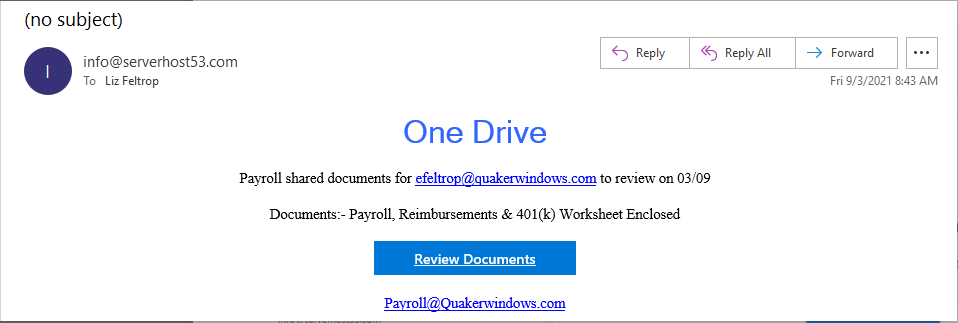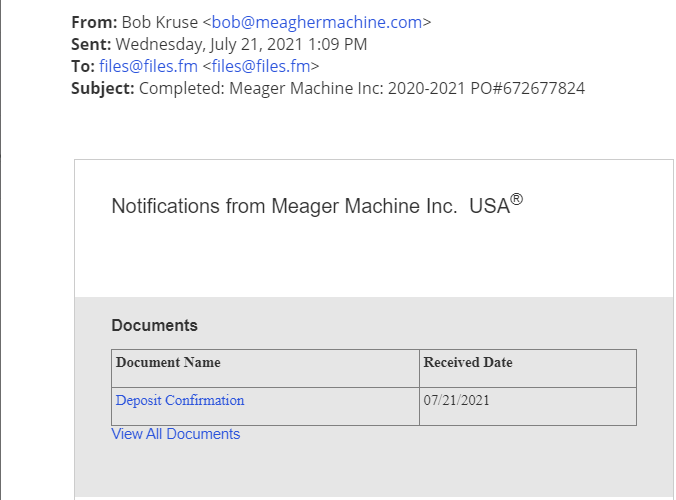How to Remove Spam After Identifying it.
Step 1. Forward the email to Spam@Zixcorp.comThis will add the email to our spam filter and block all incoming subsequent emails that match the same address or pattern.
How to Identify Spam
If the email matches any of the following, please follow the step above to remove the spam. If you are unsure, please email IT@quakerwindows.com.
1. Suspicious Sender AddressEX.
- excs@email.cz
- admin@webmailers.in
- something@quakrwindows.com
(Notice in the last one that Quaker is spelled incorrectly. Sometimes the malicious emails will try to be disguised as someone internal but will have an incorrectly spelled domain name at the end of their email address. Check your emails carefully!)
2. Sending malicious links disguised as documents of important information (Also Known as Phishing)
(Notice the fake email address and how it provided a malicious link to click on that looks like important documents)