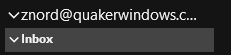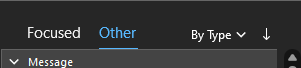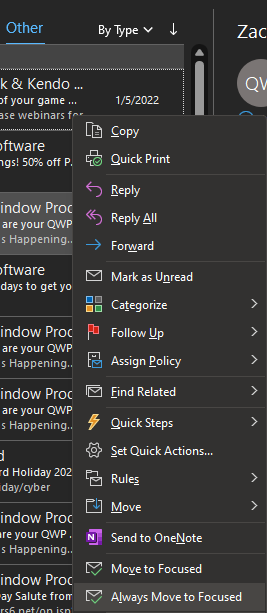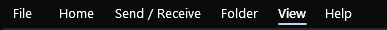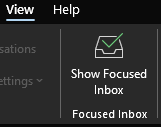How to Move Emails to Your Focused Inbox (Or Disable Focused Inbox Completely)
This document will walk you through how to move emails from your "Other" inbox to your "Focused" inbox. Occasionally emails will go into the other column that is important.
Step 1. Open up outlook and navigate to your Inbox
Step 2. Navigate to the other tab where the email is that you would like moved to your focused email box.
Step 3. Right-click the email and click "Always Move to Focused."
Alternative: Disabling the Focused Mailbox
Step 1. Navigate to the View tab in your ribbon bar.
Step 2. Click "Show Focused Inbox" to change it to an off state.
Additional Help
If you have any questions or ideas to make this document easier to follow, please go to the top right above this document to Submit a Request or the Contact us link below and we will answer any questions or implement ideas!